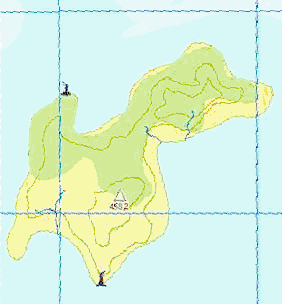Image Filters
When using imported image as a template for map drawing, it can be useful to make it brighter, darker or less saturated to allow objects drawn on the top to be more visible and thus make the work more comfortable.
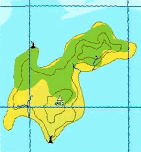
Use the main menu > Image > Background Filters window to adjust brightness or colors saturation. In this case the Gamma parameter was adjusted to make image brighter.
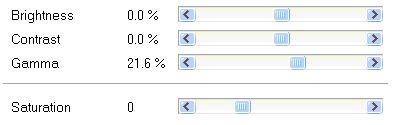
Background image is much brighter, while all detail is still visible.