Transform
Transformation Window command opens window for alignment of 2 or more selected objects. This command may be useful when drawing reference frames (circles) around some object
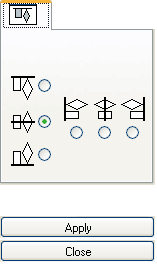
Please note: use main menu > Convert > Create Circle around Point command for easier and more precise drawing of reference circles.
Combine Polylines makes single polyline object from series of separate objects, either routable roads or common lines. To make this command work, the separate pieces must be aligned precisely at end points. Use 'snap to node' option in editing mode to ensure precise alignment of nodes before combining polylines.
Expand Objects enlarges selected objects by offsetting the object contours. It is intended for creation of overlay of constant width between adjacent objects. Expand Objects command does not provide the same result as normal enlargement.
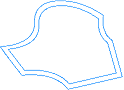
Shrink Objects reduces size of selected map objects by offsetting the object contours. Shrink Objects command does not provide the same result as normal size reduction.
Shaping submenu contains commands for so called Boolean operations on the polygons. These operations include union, intersection and difference.