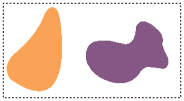Transformation of Objects
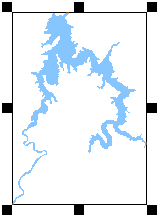
Select object with use of Select and Transform
Tool
![]() (tool bar at left side) and:
(tool bar at left side) and:
- To change size proportionally, left click any corner square and drag to desired size.
- To change size non-proportionally, left click a middle square and drag to desired size.
- To rotate the object, right click any corner square and drag it around.
- To move the object, left click inside selection box and drag object to a new position.
- Use main menu > Transform to access other transformations.
There are 2 ways of how to make selection of objects with marquee box:
1. Drag marquee box from left to right to select objects without completely enclosing them with a marquee box.
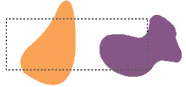
2. Draw marquee box from right to left to select only those objects that lie completely within the marquee box.