Polygon Vector Objects
Animated Image
Use Area Tool ![]() to create polygon object. The edge of the area (polygon) object is composed of straight lines and curves.
Small rectangles are end points of lines and curves. Small circles are middle points of curves.
The cross at the left side is beginning of the edge.
to create polygon object. The edge of the area (polygon) object is composed of straight lines and curves.
Small rectangles are end points of lines and curves. Small circles are middle points of curves.
The cross at the left side is beginning of the edge.
Area object can contain openings (holes). Opening objects must be created with Opening Tool and they must follow after the main Area object.

User can adjust properties of area object, like name, comment, zoom level and type.
Areas are drawn in order determined by layer. For example, 'Park' type objects are drawn in layer 6, which means that they are draw behind areas in layers 1..5 and on top of areas in layers 7 and 8. Therefore, some area types are displayed in the background, even if they were created on top of other areas. To make such areas visible, you have to create openings in objects that are displayed in front of them. 'Layer' is adjustable for user defined styles.

The green object is displayed beneath yellow polygon, which has lower Layer index. We need to make an opening (hole) in the yellow polygon to make park visible (it shows through the opening).
Use main menu > Objects > Calculate command to measure area and perimeter of polygon object.